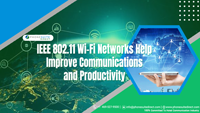It’s hard to imagine life today without Wi-Fi. Sitting at a coffee shop, you expect to be able to quickly connect your laptop or phone to the free network and get some work done. But it wasn’t always so easy! The IEEE 802.11 standard was developed in 1997, allowing for higher data rates than other wireless methods did before that time as well as promising high interoperability with multiple devices on the same network—opening up a world of possibilities for business communications and productivity like never before! Let’s take a look at how far this wonderful technology has come over the past 20 years and what marketers can do to leverage its advanced capabilities in their everyday lives.
Overview of IEEE 802.11 – Improve Communications & Productivity
IEEE 802.11 is a set of standards for wireless local area networks (WLANs), commonly known as Wi-Fi. These standards define the specifications for wireless communication between devices in a network, such as laptops, smartphones, and other wireless-enabled devices.
IEEE 802.11 standards are designed to enable high-speed and reliable wireless communication over short distances. They use radio frequencies to transmit and receive data between devices, with data rates ranging from a few megabits per second (Mbps) to several gigabits per second (Gbps).
The primary benefit of IEEE 802.11 is that it allows devices to communicate with each other wirelessly, without the need for physical connections such as cables or wires. This provides a high degree of flexibility and mobility, allowing users to connect to the internet or other devices from anywhere within the range of the wireless network.
Different Methods of Wi-Fi connection
One method of connection that has become ubiquitous in today’s world is Wi-Fi. But did you know that there are actually different types of Wi-Fi connections?
There are several methods for Wi-Fi connection, including:
-
Wi-Fi Direct:
Wi-Fi Direct allows two devices to connect to each other without the need for a wireless access point (WAP) or router. This method is useful for transferring files between devices or for printing from a mobile device to a printer.
-
Infrastructure Mode:
Infrastructure mode is the most common method for Wi-Fi connection, and it involves using a WAP or router to create a wireless network. Devices connect to the network by entering the network name (SSID) and password.
-
Ad Hoc Mode:
Ad hoc mode allows devices to connect to each other directly, without the need for a WAP or router. This method is useful for temporary networks or for connecting devices that are not in range of a WAP.
-
Mesh Networking:
Mesh networking involves multiple access points working together to create a wireless network. This method is useful for larger areas or buildings where a single WAP may not provide sufficient coverage.
-
Hotspot:
A hotspot is a public location that offers Wi-Fi access to customers or visitors. Hotspots can be free or paid, and they typically require users to enter a password or login credentials to access the network.
-
WPS (Wi-Fi Protected Setup):
WPS is a method for quickly connecting devices to a WAP or router by pressing a button or entering a PIN. This method is designed to make the setup process easier and more convenient for users.
-
Wi-Fi Roaming:
Wi-Fi roaming is the process of moving from one Wi-Fi network to another without losing connectivity. This method is useful for mobile devices, such as smartphones and tablets, that need to maintain a connection while moving from one location to another.
-
Captive Portal:
A captive portal is a web page that users must access before they can connect to a Wi-Fi network. Captive portals are commonly used in public Wi-Fi networks, such as those in airports or coffee shops, to provide a level of security and control access to the network.
-
Enterprise Wi-Fi:
Enterprise Wi-Fi is a type of Wi-Fi network that is designed for use in large organizations, such as corporations or universities. Enterprise Wi-Fi networks typically include additional security features and management tools to ensure the network is secure and optimized for high usage.
-
Wi-Fi calling:
Wi-Fi calling allows users to make phone calls over a Wi-Fi network instead of a cellular network. This method is useful for areas with poor cellular coverage or for users who want to avoid using cellular minutes.
The different methods of Wi-Fi connection offer various benefits and are suited to different situations and needs. Whether it is for personal or business use, it is important to choose the most appropriate method of Wi-Fi connection to ensure a reliable and secure connection.
Benefits of Using Wi-Fi Networks
With the ability to connect multiple devices to one network, Wi-Fi has made it easier to streamline work processes, communicate with colleagues in real time, and access vital information on the go. Gone are the days when we were tethered to our desks or confined to a single room to access the internet. Now, with Wi-Fi, we can move freely around the workplace, connect to multiple devices, and collaborate with colleagues for increased productivity.
This progressive technology has brought about enormous benefits to businesses, including reduced costs, increased efficiency, and improved employee satisfaction. It’s no wonder that Wi-Fi has become a must-have in the modern workplace.
Implementing IEEE 802.11 standards in a hotel can provide several benefits to hotel businesses of any size:
Improved Guest Satisfaction:
Offering high-speed Wi-Fi access is an essential amenity for modern hotel guests. By providing a reliable and fast wireless network, hotels can improve the guest experience and increase satisfaction levels.
Increased Productivity:
Hotel employees can use Wi-Fi to access the hotel’s network and perform their duties from anywhere on the property. This can increase productivity and improve overall efficiency.
Cost-Effective Solution:
Deploying a wireless network is often a more cost-effective solution than installing wired connections throughout the property. This can be particularly beneficial for smaller hotels with limited budgets.
Competitive Advantage:
Offering a high-quality wireless network can give hotels a competitive advantage over other properties that don’t provide the same level of connectivity.
Analytics and Insights:
With Wi-Fi connectivity, hotels can collect valuable data on guest behavior and preferences. This can help them better understand their guests and tailor their services accordingly.
Marketing Opportunities:
Wi-Fi connectivity can also provide hotels with new marketing opportunities. For example, they can offer targeted promotions and discounts to guests through their Wi-Fi login page or collect email addresses for future marketing campaigns.
Flexibility and Scalability:
Wireless networks are inherently flexible and scalable. Hotels can easily add or remove access points as needed to meet changing demands, such as during peak season or events.
Enhanced Guest Services:
Hotels can use Wi-Fi to offer new guest services, such as mobile check-in, digital room keys, and in-room entertainment. This can improve the guest experience and create new revenue streams.
Improved Operations Management:
With Wi-Fi-enabled devices, hotel staff can better manage inventory, track guest preferences, and streamline processes such as housekeeping and maintenance.
Guest Data Privacy:
Hotels that implement IEEE 802.11 standards can ensure that guest data remains private and secure. By following industry best practices and implementing appropriate security measures, hotels can protect guest information from unauthorized access.
Tips for Setting Up a Secure Network
When it comes to setting up a secure network, it’s important to take a proactive approach. After all, cyber threats are becoming more advanced and sophisticated by the day. That said, there are several measures you can take to ensure that your network is well-protected.
Setting up a secure network is essential to protect your data and devices from cyber threats.
Here are some tips for setting up a secure network:
-
Choose a Strong Password:
The first step to securing your network is to choose a strong password for your Wi-Fi router. Use a combination of uppercase and lowercase letters, numbers, and symbols, and avoid using personal information like your name or address.
-
Change The Default SSID:
The SSID is the name of your Wi-Fi network. Changing the default SSID can make it harder for hackers to identify your network and target it for attacks.
-
Enable Encryption:
Most routers offer several types of encryption, such as WPA2 or WPA3. Make sure to enable encryption to protect your network from eavesdropping and other attacks.
-
Update Firmware:
Manufacturers regularly release updates to the firmware of their routers to address security vulnerabilities. Make sure to regularly check for and install firmware updates to keep your network secure.
-
Enable Network Segmentation:
Network segmentation involves dividing your network into smaller subnetworks, which can help prevent unauthorized access to sensitive data or devices.
-
Use a Firewall:
A firewall is a software or hardware device that monitors and filters network traffic to prevent unauthorized access. Make sure to use a firewall to protect your network from external threats.
-
Limit Access:
Limit the number of devices that can access your network, and make sure to only allow devices that are authorized.
-
Use VPN:
A virtual private network (VPN) can add an additional layer of security to your network by encrypting your internet traffic and hiding your IP address.
-
Disable Remote Management:
Many routers allow for remote management, which can be a security risk if left enabled. Make sure to disable remote management if you don’t need it.
-
Use Strong Security Software:
Use antivirus software and other security software to protect your devices from malware and other cyber threats.
Best Practices For Troubleshooting Problems with Wi-Fi Networks
With the increasing reliance on Wi-Fi networks, it’s crucial to know how to troubleshoot any issues that arise. When problems like slow or intermittent connections occur, it’s best to start with the basics: resetting the router, checking the Wi-Fi password, and ensuring that the device is within range. If those steps don’t resolve the problem, it may be time to delve deeper into the network’s settings and configurations.
Wi-Fi networks are essential for modern computing, but they can also be prone to issues and errors. Here are some best practices for troubleshooting problems with Wi-Fi networks:
Check Hardware Connections:
Make sure all cables and devices are properly connected, and that there are no loose or damaged connections.
Restart Devices:
Restarting your devices, including your router and modem, can often fix minor issues and restore connectivity.
Check For Firmware Updates:
Manufacturers often release firmware updates to address security vulnerabilities and improve performance. Make sure to regularly check for and install firmware updates for your devices.
Check Signal Strength:
Weak signal strength can cause connectivity issues. Try moving closer to the router or using a Wi-Fi range extender to boost the signal strength.
Check For Interference:
Interference from other wireless devices, such as microwaves or baby monitors, can disrupt your Wi-Fi signal. Try moving your router away from these devices or using a different channel on your router.
Check For Network Congestion:
Too many devices connected to your network can cause congestion and slow down your internet speeds. Consider limiting the number of devices or using a router that supports Quality of Service (QoS) to prioritize traffic.
Reset Network Settings:
Resetting your network settings can help resolve issues with IP address conflicts or other configuration issues.
Check for Malware:
Malware infections can cause network issues. Make sure to regularly scan your devices for malware using antivirus software.
Contact your ISP:
If you are still experiencing issues, contact your internet service provider (ISP) to see if there are any known outages or issues with your connection.
Conclusion
All in all, PhoneSuite’s Direct of hospitality products and services has proven to be incredibly valuable for businesses looking to make the most out of their operations. The portfolio of solutions can help keep customers satisfied with better service and communication, while also making sure your staff is connected and organized as needed. With this technology, businesses can become more efficient with their customer service management and keep up with the ever-changing digital world.
No matter what type of business you own, PhoneSuite Direct has the right solution to help you reach success. Investing in these powerful products and services is a great way to spark growth amongst your team, prove effective hospitality communication strategies, and ultimately make strides towards better business that will keep your customers both happy and impressed.