Great customer service comes down to genuine connections – especially in hospitality, where every guest interaction matters. When your team has the right tools, those connections happen naturally. That’s why many hotels are turning to CRM phone integration, a simple and effective way to streamline communication and improve guest experiences.
Integrating your property’s phone system with your customer relationship management (CRM) platform can ensure your team is prepared for every call, responds with confidence, and gives guests that personal touch that makes them feel valued. In this blog, we’ll explain what CRM phone system integration is and how to make it work for your hospitality business.
What Is CRM Phone Integration?
Think of CRM phone integration as building a bridge between two essential tools your team uses every day. When a guest calls, this connection allows agents to:
- See caller details and history immediately
- Log calls and notes automatically
- Access relevant guest information during the conversation
- Use click-to-call features directly from the CRM interface

With CRM phone system integration, workers no longer need to juggle between different screens or frantically type notes while trying to listen to callers. Whether your team is handling room requests, answering questions about amenities, or helping with special arrangements, this integration makes everyone’s job easier and guests happier.
Why CRM Phone System Integration Matters
Hotels thrive on personal relationships, and your technology should help nurture those connections. When your phone system talks directly to your CRM, your staff can feel prepared because they know exactly who they’re talking to and what’s happened previously.
Responding to inquiries becomes a faster, easier process because your agents aren’t wasting time searching for information – it appears right when they need it. Plus, guest details stay up to date since the system logs calls and notes automatically. This means guests receive consistent service, whether they’re calling the front desk, housekeeping, or concierge.
This integration also means your reservations team and your guest services staff work from the same source of truth – your CRM – so they all have access to the same information. For example, if a guest mentions their upcoming anniversary during a booking call, that note is available to everyone who might help create a special experience later. These small but meaningful touches make guests feel seen.
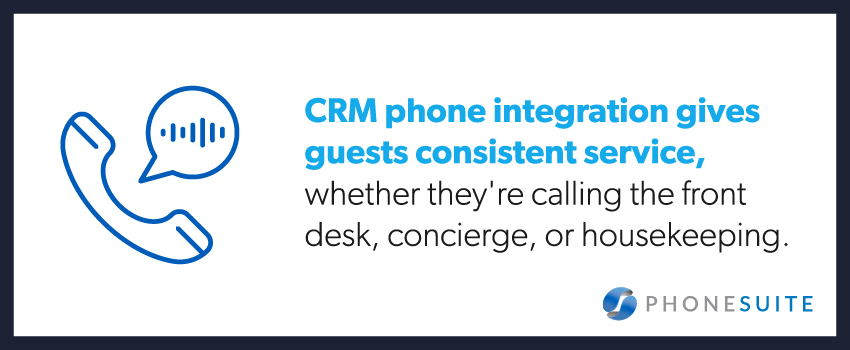
8 Best Practices for CRM Phone Integration
Ready to get started? Here’s how to make sure your CRM phone system integration is a smoother experience for everyone involved:
1. Choose a CRM-Compatible Phone System
Not all phone systems offer the same level of integration. Make sure your phone system can integrate with the CRM you’re using, whether it’s Salesforce, HubSpot, Zoho, or another platform.
Look for systems that offer:
- Real-time data sync
- Click-to-dial and screen pop features
- Automated call logging
- Easy integration with your existing tech stack
The more seamless the connection, the more value you’ll get from the integration.
2. Map Out Your Call Flows
Taking time to plan how calls should move through your hotel creates clarity for everyone. Start by determining which types of calls should go to which departments so guests reach the right person without being transferred multiple times. Consider creating special pathways for your VIP guests or loyalty program members who might need extra attention.
You’ll also need to account for how outbound calls differ from incoming ones. For example, your reservation confirmations need different handling than general inquiries. Planning these paths beforehand ensures your CRM phone integration is aligned with how your property operates and supports guests and internal staff effectively.

3. Automate Wherever Possible
One of the biggest advantages of CRM phone system integration is automation. Your team spends less time on manual tasks like paperwork and more time creating better guest experiences.
After talking with a guest about their upcoming stay, your system can automatically save those call notes without any extra typing. When a guest mentions their new email address, the contact information updates instantly across your system. The CRM can even create follow-up reminders for your team, so no one has to remember to do it.
4. Train Your Team on the Integration
Even the most intuitive systems need a proper introduction. Provide hands-on training so your staff understands how to:
- Access guest information before and during calls
- Use click-to-call or screen pop features
- Save and retrieve call records
Training is especially important in the hospitality industry, where teams might change seasonally. When everyone understands the system, guests experience that consistency that builds trust in your brand.
5. Keep the Guest Experience at the Center
The ultimate goal of CRM phone integration is to improve communication with your guests, so always evaluate your system through their eyes. Your integration should make conversations more natural – like when a guest calls about the spa appointment they requested yesterday, and your team immediately knows what they’re talking about.

Every touchpoint, from reservation to check-out follow-up, should feel consistent to create the kind of experience that guests not only enjoy but also eagerly tell friends about.
6. Use Analytics to Improve Service
The stories hidden in your call data can transform your guest service approach. Most CRM phone system integrations include reporting features that let you analyze call activity, which you can use to:
- Identify peak call times and adjust staffing
- Evaluate team performance and training needs
- Track conversion rates or resolution times
Every insight from your analytics ultimately creates a better experience for the guests staying at your property.
7. Monitor Call Quality and Data Accuracy
Your CRM phone integration should make it easier to track interactions, but you’ll still need to monitor the quality and accuracy of the data it logs. Check regularly to ensure call recordings are saved properly, guest records are updated consistently, and metrics like call duration and resolution time are being captured.
These regular check-ups help maintain clean data in your CRM and provide helpful insights for training, performance reviews, and process improvements.
8. Regularly Review and Optimize Your Setup
Technology changes quickly – and your communication system should, too. Schedule regular reviews of how your CRM phone integration performs in real-world conditions by talking with your team about what works and what features they wish they had.
Consider adding new capabilities as they become available, like text message notifications that integrate with your system. Adjust call routing based on feedback from guests and staff about what creates the smoothest experience.
What worked six months ago might need refreshing as your property adds new services or as guest expectations change. Staying proactive with updates ensures your communication tools can help your team deliver exceptional service year after year.

Common Mistakes to Avoid With CRM Phone Integration
The best tools can still create headaches if implemented poorly. Here are a few pitfalls to watch for when integrating your CRM and phone systems:
- Overcomplicating Workflows: Overcomplicating things with too many steps or options can confuse your team, so keep processes simple and intuitive.
- Skipping Staff Training: Don’t assume your team will “figure it out.” Training your staff helps you get the most value out of your integration.
- Neglecting Data Hygiene: Allowing your CRM to get cluttered by outdated or incomplete guest information can lead to poor service.
- Failing to Test Thoroughly: Always test the system before rolling it out to prevent errors that might result in missed reservations or service requests.
Avoiding these common missteps can make the implementation process smoother and help your team embrace the new tools enthusiastically.
Take the Next Step Toward Smarter Communication
CRM phone system integration helps create those magical moments when guests feel truly understood. Your team has the information they need when they need it, calls flow naturally, and every conversation builds on previous interactions.
At Phonesuite, we love helping hospitality businesses create these seamless experiences. Our communication solutions are built with CRM phone integration in mind, so your staff always has the tools they need to make every guest interaction count.
Whether you’re looking to simplify workflows, personalize the guest experience, or improve team efficiency, Phonesuite can help. Contact us today to get started.



