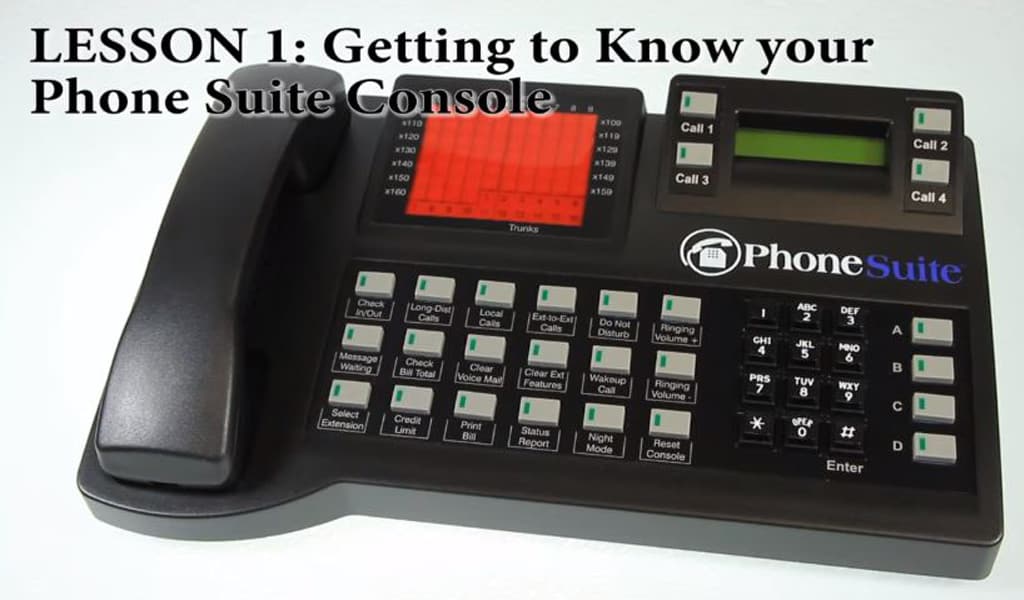Here is an in-depth video on getting to know your PhoneSuite console.
The PhoneSuite console is designed to give hotel staff members easy access to their phones and all of the features that come with them. Hotel staff can quickly make changes to settings, configure call forwarding rules, create custom greetings for guests, and more. Additionally, Phonesuite provides detailed call logs so users can monitor calls and track usage over time. With its intuitive design and user-friendly features, the PhoneSuite console helps hotels streamline their operations while making sure they stay connected with their guests. Overall, PhoneSuite has a wide range of tools and services that help hotels provide guests with an exceptional communication experience. From Voiceware automated services to reliable customer support, the provider makes sure that businesses are able to communicate convenient hotel booking services on any device in any location using modern technology cloud VoIP PBX.
For hotel staff members who are new to using Phonesuite, the console is a great place to start. This web-based tool allows hotel staff to manage their phones, access call logs, and control settings from any computer or tablet with an internet connection. With a few simple clicks, users can easily access all of the features available on the system and gain greater control over their communications. Ultimately, hotel phone systems offer many advantages for both guests and hotel owners alike. By choosing a reliable provider like PhoneSuite, hotels have peace of mind that they have chosen the best in modern telecommunications technology. With its comprehensive services, user-friendly consoles, and attentive customer service representatives, PhoneSuite ensures that businesses stay modern.